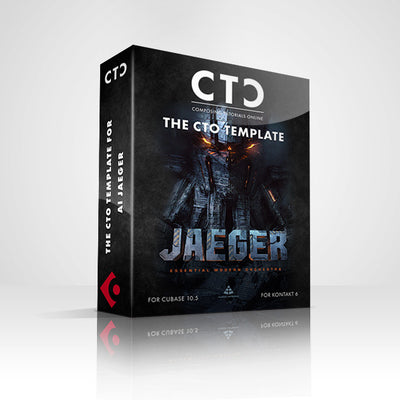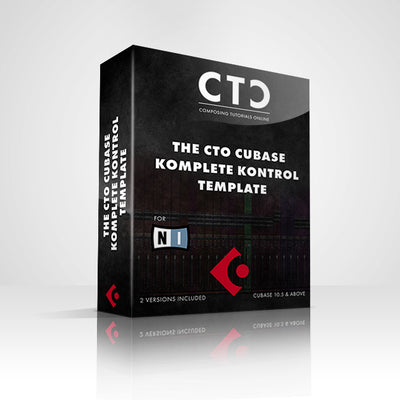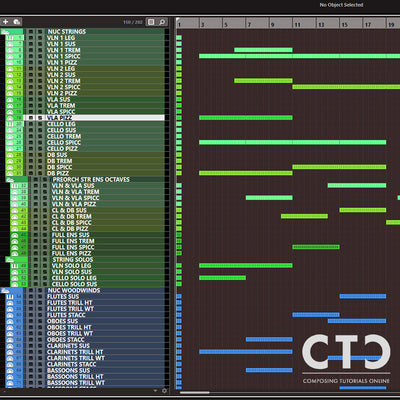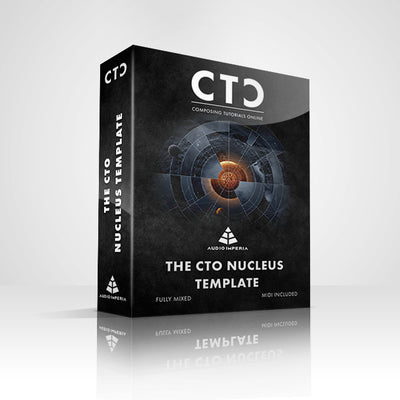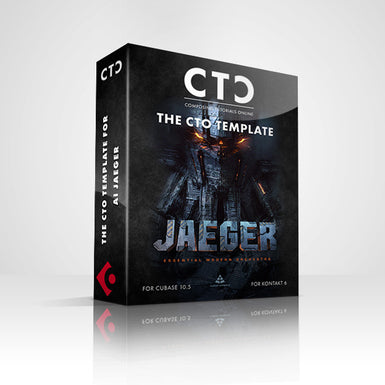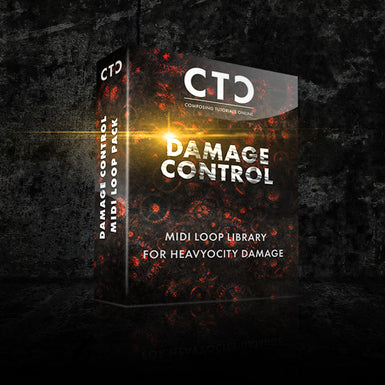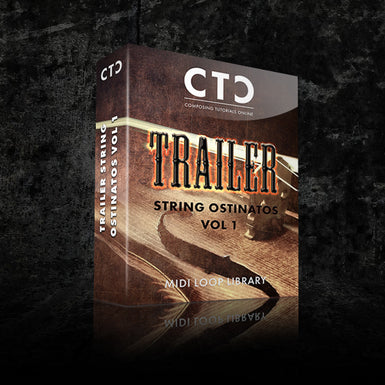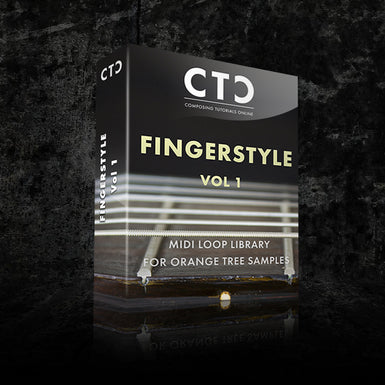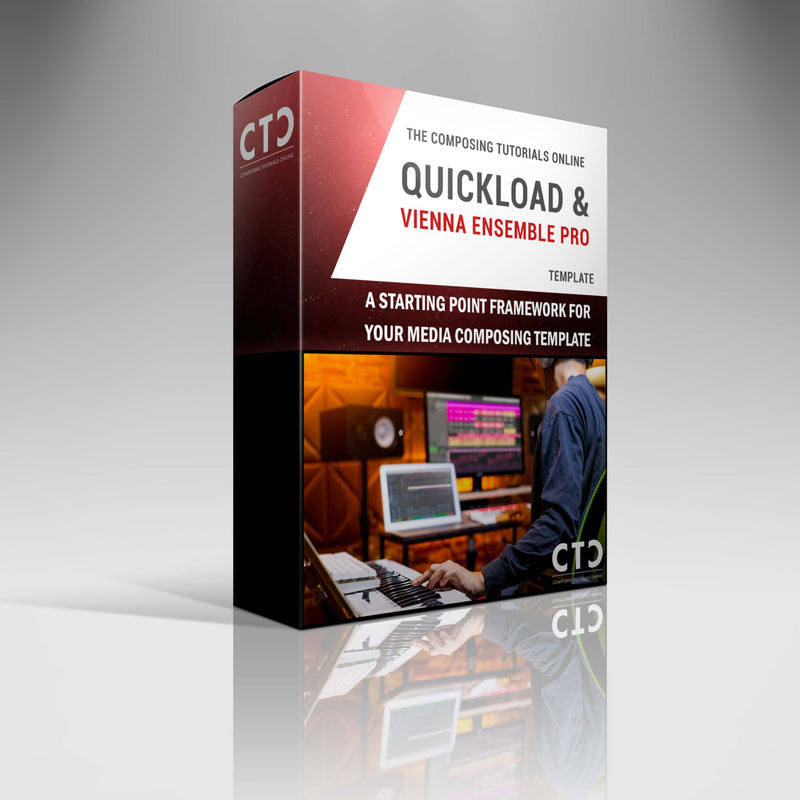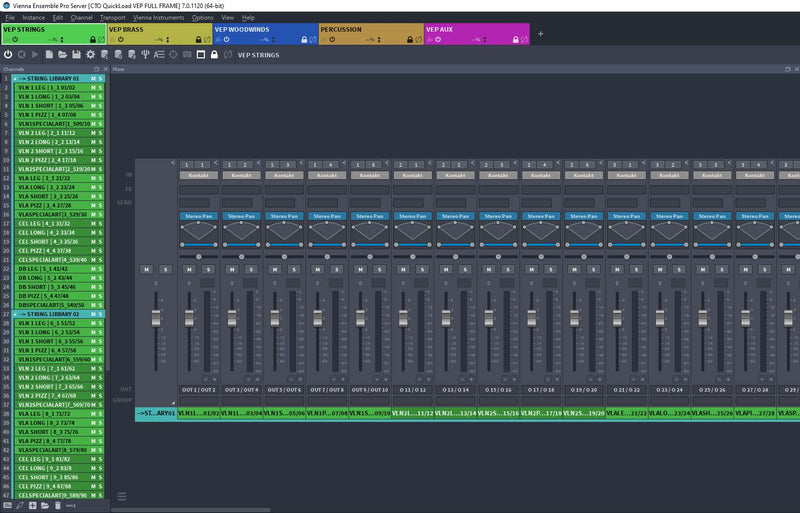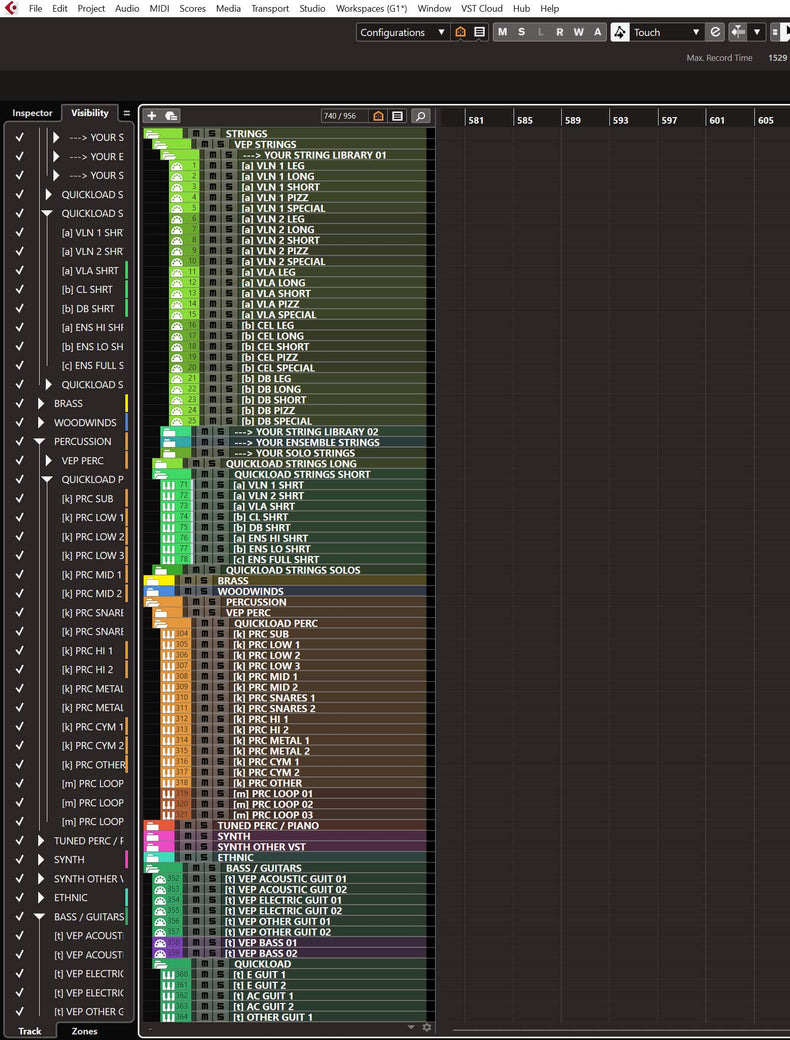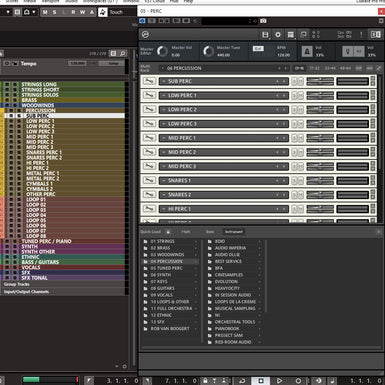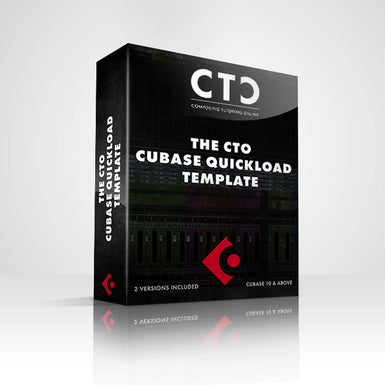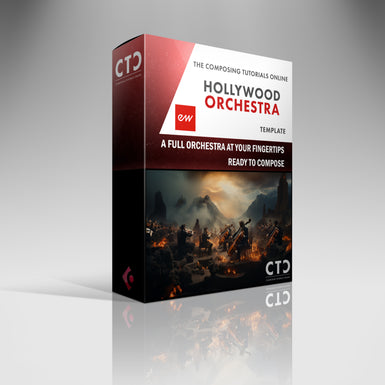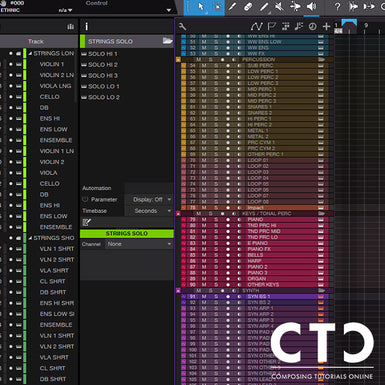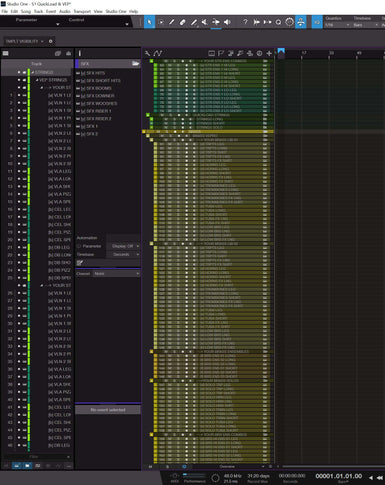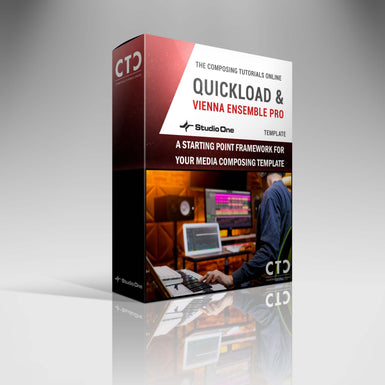Product successfully added to your shopping cart
CUBASE QUICKLOAD & VEPRO TEMPLATE
What's inside?
This template is aimed at speeding up your workflow and get you into writing quickly without worrying about setting up Routings, Folders, Fx and Groupings.
Everything is already in place, ready to go.
It has also a clever stemming system built in, allowing you to print final stems including effects with one click, or export a broader range of groups dry (meaning with no Send FX, for example for 3rd party mixing).
Watch the video for an in-depth overview of what's inside.
This template requires Vienna Ensemble Pro 7 and Kontakt 6.
The whole template system is a starting point for your workflow with VEPRO within Cubase. All instrument instances within VEPRO link back to their corresponding Cubase return cannels with their proper FX and BUS routing from there on.
The template itself does not produce any sounds, it needs to be cultivated with the sample libraries that YOU own or want to use in YOUR template.
Although it is technically possible to run Cubase and VEPro side by side on one (powerful) computer system the template seems to perform optimal by utilizing at least one slave computer to spread the processor load (heavily dependent on the actual used sample libraries of course).
Although the video below uses Studio One, the principles for the template are the same.
Please check out the MANUAL
Requirements
- Steinberg Cubase 11 and above
- Kontakt 6.6
- Vienna Ensemble Pro 7 (mandatory)
- Slate Virtual Mix Rack (optional)
- Valhalla Vintage Verb (optional)
- Valhalla Delay (optional)
- Eventide Blackhole (optional)
- a modern day powerful Computer (Intel i7+ or similar), min 8GB of Ram
(16+ GB recommended), the use of a Slave Computer is highly recommended
The template comes in two versions: One version including Slate VMR on every audio channel, Valhalla Vintage Verb, Eventide Blackhole) and one without Slate VMR .
The download also includes Logical Editor Presets for visibility management.
Hint: If you can't get sound of the template after loading an instrument, make sure to check your Cubase Audio Connections (hit F4 in Cubase -> Outputs)
Changelog:
02/04/2022
Initial Release
10/31/2023
Full Update to Kontakt 7
Fixes for the Manual